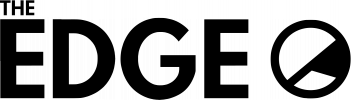Step 1: Joining the writers group
It is important to join the writers group on Facebook. From here you will find out what is going on with the magazine and what section editors would like written. Join it here.
Step 2: Getting a writers account
To be able to write for The Edge, you will need a writers account. If you have already signed up, you should have one so skip to step 4, but if not, email Howell Davies (deputy- [email protected]) with your full name and soton email address, and he will set one up for you.
Step 3: Logging in to the website
Head to the top right hand corner of The Edge’s website and click ‘Writer Login’. Input your writer account details (which should have been sent to your university email address), and log in.
Step 4: Editing your profile
When you log in to your account for the first time you will have a number of tabs on the left. Before writing any posts, you should set up your online profile and change your password to keep your account secure. You can do this by clicking ‘Profile’ tab on the left. On your profile you should:
- Set a secure password for yourself.
- Set what you want your name to appear as publicly
- Upload a picture (avatar) of yourself – this will be shown on your blog posts and on our writers page.
- NOT change your nickname.